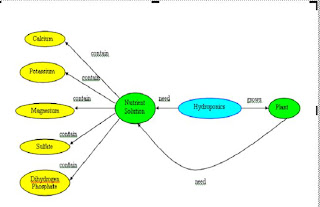Diploma Education- ICT for Maths and Science
Sunday, November 7, 2010
Virtual Experiment - Living things (teeth and eating)
This topic is all about the teeth and eating habit. There are two types of teeth in human;milk teeth and permanent teeth. Milk teeth is only for children and permanent teeth is for adult. There are 3 main types of teeth; incisor, canine and molar. This topic also teach us how to take care of our teeth. There are two types of animals explain in this topic, which are carnivorous and herbivorous.
Must do:
1. How many types of teeth are there?
Should do:
1. What types of food should we eat for healthy teeth?
Could do:
1. State what types of teeth that carnivorous have?
Monday, November 1, 2010
Virtual Experiment - Magnet
Magnet have two poles, North pole and South pole. North pole and south pole attract each other. But two north poles or south poles will repel each other.
Magnet attracted to metal like iron. Magnet will not attracted to non-magnetic materials materials such as aluminium, copper or gold, are not magnetic.
Magnet attracted to metal like iron. Magnet will not attracted to non-magnetic materials materials such as aluminium, copper or gold, are not magnetic.
Monday, October 25, 2010
Hydroponics
Must do:
1. Explain the term hydroponics?
Should do:
2. Explain the process of hydroponics?
Could do:
3. What are the advantages of hydroponics?
Monday, October 18, 2010
RIVER UNDER THE OCEAN
Click on the link below for story details:
http://blogs.muxlim.com/siecantik/river-of-the-sea-lead-mr-jacques-yves-costeau-to-be-a-moslem/
http://www.voa-islam.com/news/citizens-jurnalism/2010/03/11/3797/mr.jacques-yves-costeaumasuk-islam-setelah-temukan-mukjizat-%27sungai-di-dalam-laut/
Questions:
1. Must do...
List 2 types of water?
2. Should do...
What the diver found in the ocean?
3. Could do....
Explain how the hydrogen sulfide seperated by two layers?
http://blogs.muxlim.com/siecantik/river-of-the-sea-lead-mr-jacques-yves-costeau-to-be-a-moslem/
http://www.voa-islam.com/news/citizens-jurnalism/2010/03/11/3797/mr.jacques-yves-costeaumasuk-islam-setelah-temukan-mukjizat-%27sungai-di-dalam-laut/
Questions:
1. Must do...
List 2 types of water?
2. Should do...
What the diver found in the ocean?
3. Could do....
Explain how the hydrogen sulfide seperated by two layers?
Monday, October 11, 2010
How helicopter flies.
This story is all about how the helicopter flies. Where helicopter are used and the purpose why helicopter are used.
www.helis.com/howflies
www.helis.com/howflies
Monday, September 27, 2010
Tangrams (Geometry for year 3)
Topic : Tangrams
Subtopic : Geometry
Year : 3
Specific objective :
Use all 7 chinese puzzle pieces to make shape and solve problem.
Learning outcome:
- Able to workout puzzle, arrange the seven Chinese puzzle pieces to cover the selected figure exactly.
- To develop student logic thinking.
Geometry (Tangrams)
The rules are:
- Click on one of the figure button below the workspace. The outline of the selected figure will be displayed in the workspace.
- Move, rotate and flip blocks until you cover the figure exactly by using the flip button.
- The figure below shows that all the 7 pieces have covered the figure. If you wish to try other figure just click on the ‘Reset button’ and select other figure below the workspace.
ACTIVITIES SUGGESTION
Base on student ability:
- Lower ability: Use hint button and ask the student to arrange according to the figure by moving, flipping and rotate the pieces.
- Medium ability: Select simple figure by moving, flipping and rotate the pieces.
- Higher ability: Select more complicated figure and complete the task.
Manual method:
- Divide manila card into 2 parts.
- First part: Draw a big figure.
- Second part: Cut the other part into smaller pieces ( 5-7 pieces with different shape)
- Ask the student to try, occupy the figure by using the smaller pieces shaped card to cover the figure.
Tuesday, September 14, 2010
Java Sketchpad
Features of Java Sketchpad
(2) interactive (teachers and students can control it);
(3) easy access (it could be posted in Internet);
(4) easy to use (teachers need not be too familiar with the software);
(5) flexible (it could be used as teachers' demonstration or students' exploration);
(6) fast (the total size is less than 1.44Mb);
(7) low cost (it is free of charge for non-commercial purpose).
Diagram below shows the sketchpad interface
Subscribe to:
Posts (Atom)